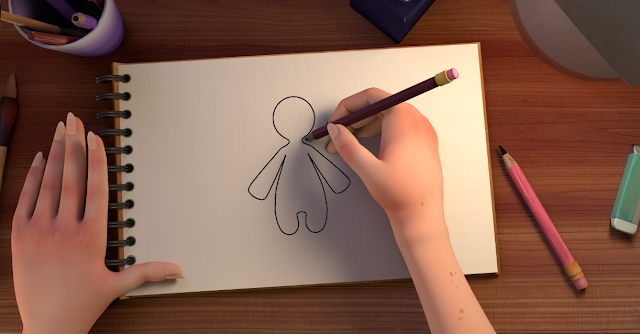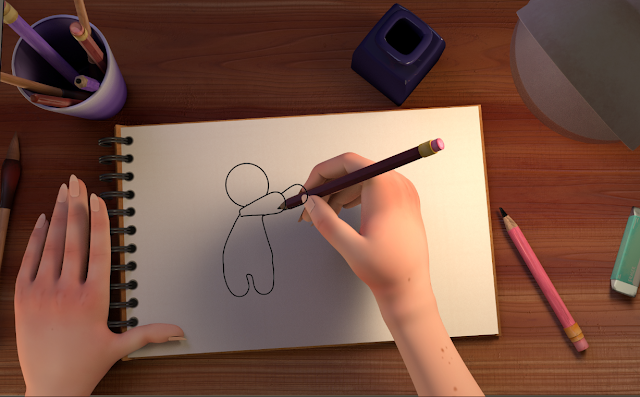Friday 5 June 2020
Major Project Reflective Statement
Thursday 4 June 2020
Drawing The Line - Major Project Submission
Goals:
My goals surrounding the project focussed on telling a coherent story that was able to be understood without spoon-feeding the audience the plot, using only music and visual animation to evoke the themes and events. At the heart of the film, I wanted to ensure that the story was solid and that the viewer could comprehend the themes; understanding my story without having to rely on spoken word. In terms of technical ability, my goals were to get the 3D animation completed, as well as including samples of 2D effects in softwares outside of Maya.
Outcome:
Having to complete my final major project during the Covid-19 pandemic has proved to alter the expected outcomes. We were given priorities to follow which included the ‘Making-Of’ booklet as well as the animation itself.
Within these circumstances, the expected outcome I set for myself was to create a professional ‘Making-Of’ document that raised my level of professionalism and moved on from the sketchbook theme I previously designed during the Minor project. The animation itself I wanted to have completed and have the Toon line rendered, but not having the facilities to do this whilst in lock down presented a series of time consuming issues. I set myself the expectation of also having a set of rendered/ play blasted turn-arounds for all the different forms of the main character.
Friday 1 May 2020
Toon Shader Experiments
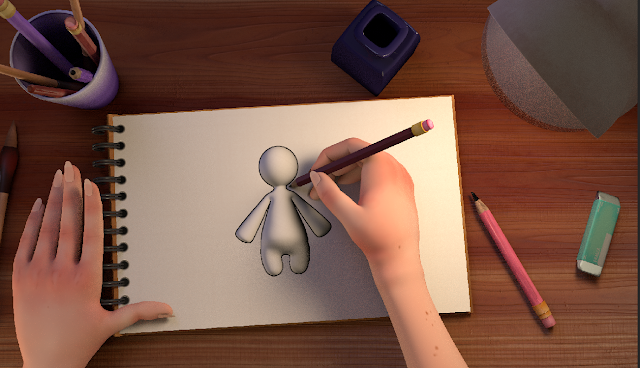 |
| Experiment 1 with Book Texture |
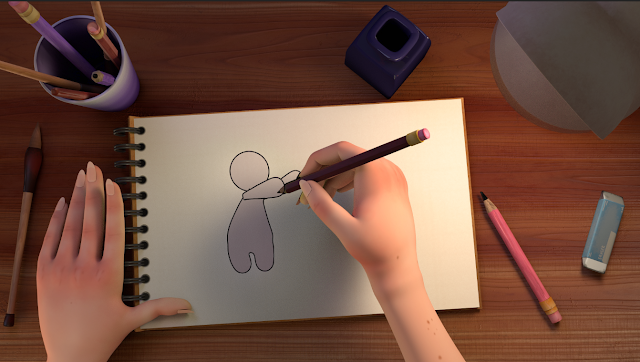 |
| Chromakey test with Green Hue |